How to join your friends in Multiplayer game in Mini Militia?
When you join a room created by your friends, the game becomes more enjoyable when you are with your friends. So, how to join your friends in Mini Militia?
Custom Game Rooms is a feature for Mini Militia that allows you to invite your friends and play with them. You can not only create your room, invite your friends and play with them, but you can also join the rooms created by your friends and enjoy them.
Let’s find out.
How to join your friends in Multiplayer game in Mini Militia?
To join your friends in Doodle Army2: Mini Militia, you should know about the server in which the room is created and also the name of the room.
- Launch the Doodle Army 2 that know as Mini Militia game on your Android/iOS device.
- Tap on Play Online.

- Select Custom Game.

- Join the server which your friend told you about.

- Search for the room by typing in the name of the room.
- Once you find your desired room, tap on Join.
- Enter the password if the server is private.
- You will now be inside the room and enjoy the game with your friends.


And start the game.





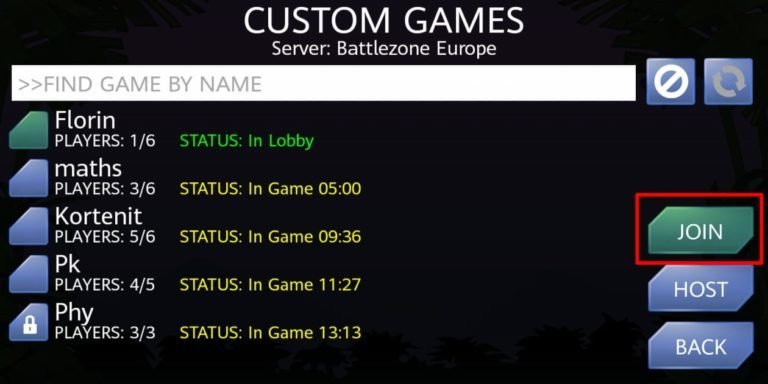

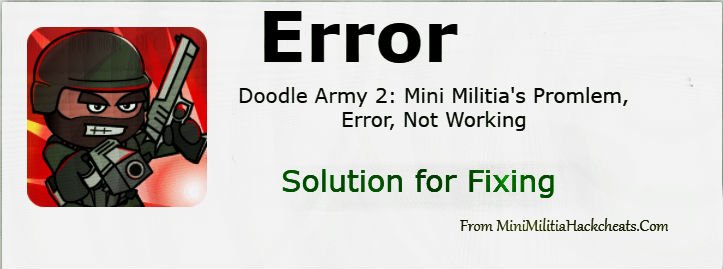
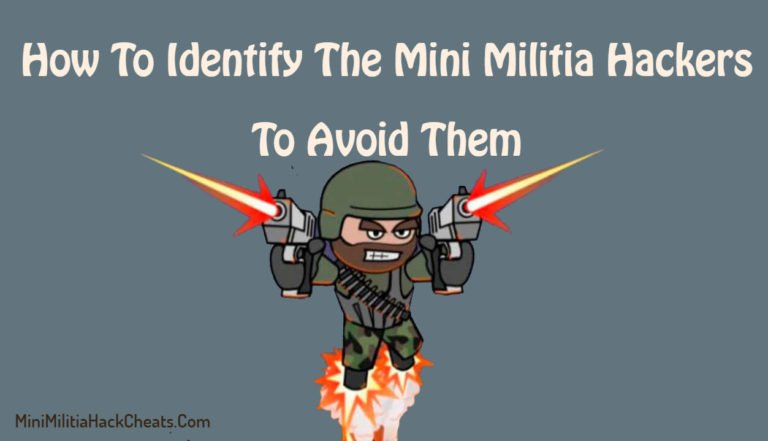
![Mini Militia Invisible Hack [+Mod Apk] + Add Face + Background Change](https://minimilitiahackmod.com/wp-content/uploads/2016/11/mini-militia-change-background-768x432.jpg)
